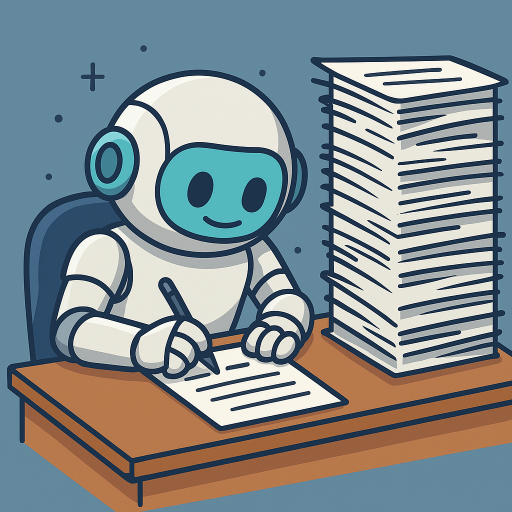SmartGrader Roadmap
We’re building SmartGrader to empower both teachers and students with feedback that’s fast, fair, and formative.
🔹 Past: Initial Development & Core Features
- ✅ Set up WordPress plugin structure and custom post types for Assignments and Submissions.
- ✅ Created front-end forms for teachers to create assignments and upload rubric, task, and lecture materials.
- ✅ Integrated OpenAI API to automatically grade student answers and generate teacher-style comments.
- ✅ Implemented file upload with automatic text extraction from
.docx,.pdf, and.xlsx. - ✅ Added support for storing and editing extracted text and rubrics via custom UI and AJAX.
- ✅ Introduced CSV export of all grades and feedback for each assignment.
- ✅ Created shortcode-driven display with conditional views for teachers and students.
- ✅ Added custom login and signup forms with role selection (Teacher / Student).
- ✅ Allowed students to submit their own work, tracked under their WordPress user.
🟡 Present: Current Features & Polishing
- ✅ Automatically generate Improvement Advice using They Say / I Say principles and feedback best practices.
- ✅ Parse OpenAI responses into separate sections: Mark, Summary, Comment, and Improvement.
- ✅ Display full mark breakdown (e.g.,
7/10 (70%)) and calculate letter grade badges (HD, D, C, etc.). - ✅ Support for re-marking student work with updated prompts or API settings.
- ✅ Toggle grade distribution charts and answer detail sections dynamically via JavaScript.
- ✅ Created sample assignments (English, History, Science) with example answers to demonstrate grading.
- ✅ Different sample upload behavior for teacher and student roles.
- ✅ Student answer versioning with timestamped submissions and revision tracking.
- ✅ Admin options for default prompt values and OpenAI API key + token control via settings.
🔷 Future: Upcoming Features & Goals
- 🛠️ Enable teachers to leave manual feedback and comments alongside AI-generated ones.
- 🛠️ Add comment threading for teacher-student conversations on individual answers.
- 🛠️ Support group assignments and collaborative marking workflows.
- 🛠️ Develop analytics dashboards for tracking grading patterns, class performance, and revision impact.
- 🛠️ Enable file output of PDF certificates or marked-up assignments with feedback.
- 🛠️ Create a “Student Dashboard” view with feedback history, improvement tracking, and saved revisions.
- 🛠️ Role-based homepage: students see their assignments, teachers see all classes they manage.
- 🛠️ Add assignment-level settings for grading scale, rubric format, and AI behavior.
- 🛠️ Enable inline comment markup for file-based submissions (Word, PDF annotation).