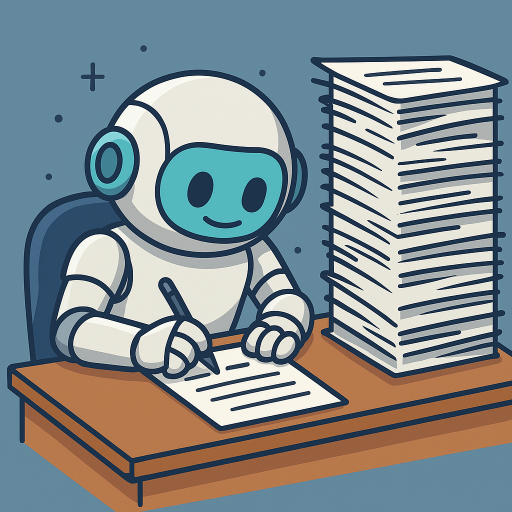⏺ SmartGrader 2.0
AI-Powered Assignment Grading Plugin
Overview
SmartGrader is a comprehensive WordPress plugin that revolutionizes assignment management and grading for educational institutions. Using advanced AI technology (OpenAI GPT models), it automates the grading process while providing detailed feedback and improvement suggestions to students.
Key Features
🎯Intelligent Grading System
- AI-Powered Evaluation: Uses OpenAI’s advanced language models to grade student submissions
- Dual Grading Scales: Support for both University (HD/D/Cr/P/F) and School (A+/A/A-/B+/B/B-/etc.) grading systems
- Raw Score Option: Display marks without letter grades (e.g., 75/100)
- Detailed Feedback: Comprehensive comments and improvement suggestions with markdown formatting
📚Assignment Management
- Modern Wizard Interface: Step-by-step assignment creation with intuitive progress indicators
- Multi-Format Support: Upload and extract text from PDF, DOCX, XLSX, TXT, and image files
- Rubric Templates: Pre-built templates for different difficulty levels with template management system
- Resource Integration: Add supporting materials, lectures, and readings to assignments
👥User Role Management
- Student Role: Submit answers, view grades and feedback, track submission history
- Teacher Role: Create assignments, grade submissions, manage student responses
- Admin Role: Full system access including WordPress dashboard
- Dashboard Protection: Non-admin users automatically redirected to front-end interface
📊Analytics & Reporting
- Grade Distribution: Visual analytics showing class performance patterns
- CSV Export: Download detailed grade reports for external analysis
- Cost Tracking: Monitor AI API usage and associated costs
- Progress Monitoring: Track individual and class-wide performance
🔧Technical Features
- File Processing: Automatic text extraction from multiple file formats including images (OCR)
- AJAX-Powered: Seamless user experience with real-time updates
- Responsive Design: Mobile-friendly interface that works on all devices
- Security-First: Comprehensive nonce verification and input sanitization
User Roles & Capabilities
Students
- Submit text or file-based answers
- View their own submissions with timestamps
- Access grades, feedback, and improvement suggestions
- Use SmartTutor for assignment help
Teachers
- Create and manage assignments using the wizard interface
- Grade student submissions (manually or AI-assisted)
- View comprehensive analytics and grade distributions
- Export data for reporting
- Submit answers on behalf of students
Administrators
- Full plugin configuration and settings management
- Access to WordPress dashboard
- User management and role assignment
- System monitoring and maintenance
Getting Started
User Registration
Use the shortcode on any page to allow users to register:
Sign Up for SmartGrader
Join as a Student to get instant feedback on assignments and access SmartTutor, or as a Teacher to grade assignments 10x faster with AI.
Already have an account? Log in here
User Login
Use the shortcode to provide a custom login interface:
Sign In to SmartGrader
Enter your credentials to access your account.
Don’t have an account? Sign up here
Assignment List
Display all available assignments with:
Welcome to SmartGrader!
AI-powered learning and grading for Students and Teachers
For Teachers
Grade assignments 10x faster with AI-powered feedback and consistent evaluations
For Students
Get instant feedback on your work and use SmartTutor to learn at your own level
SmartTutor
Personalized AI tutor that adapts to your learning level and helps you master topics
Specific Assignment
Show a specific assignment by ID:
Assignment not found.
Creating Assignments (Teachers)
Step 1: Question Setup
- Navigate to the assignment creation page
- Enter your assignment question or task description
- Choose your grading system:
- University: HD+, HD, HD-, D+, D, D-, Cr+, Cr, Cr-, P+, P, P-, F
- School: A+, A, A-, B+, B, B-, C+, C, C-, D+, D, D-, E
- None: Raw marks only (e.g., 75/100)
Step 2: Rubric Configuration
- Select from pre-built rubric templates or create custom criteria
- Choose difficulty level (Novice, Intermediate, Expert)
- Define grading criteria and point allocations
- Save custom rubrics as templates for future use
Step 3: Resources (Optional)
- Upload supporting materials (PDFs, documents, images)
- Add lecture notes or reading materials
- Provide additional context for students
Submitting Answers (Students)
Text Submission
- Navigate to the assignment page
- Select “Type Text” method
- Enter your response in the text area
- Click “Submit Answer”
File Submission
- Choose “Upload File” method
- Drag and drop or browse for your file
- Supported formats: PDF, DOCX, TXT, XLSX, JPG, PNG, GIF, WEBP
- Text is automatically extracted and can be edited before submission
Grading Process
Automatic AI Grading
- Click “Grade This Answer” on any submission
- AI analyzes the response against the rubric criteria
- Receive detailed breakdown including:
- Total Mark: Numerical score and letter grade
- Marking Summary: Criterion-by-criterion breakdown
- Feedback: Detailed comments on performance
- Improvement Suggestions: Specific recommendations for enhancement
Manual Review
- Teachers can review and adjust AI-generated grades
- Add additional comments or modify scores as needed
- Re-grade submissions with updated criteria
SmartTutor Integration
SmartTutor provides AI-powered assistance to help students understand assignments:
- Topic Breakdown: Identifies key concepts students need to master
- Interactive Chat: Ask questions about assignment requirements
- Contextual Help: Guidance based on specific assignment content
Technical Requirements
- WordPress: Version 5.0 or higher
- PHP: Version 7.4 or higher
- OpenAI API Key: Required for AI grading functionality
- File Upload: Adequate server limits for document processing
Best Practices
For Teachers
- Define clear, specific, and measurable rubric criteria
- Use templates for standardized evaluation across assignments
- Regularly monitor AI suggestions and adjust as needed
- Encourage student use of improvement suggestions
For Students
- Carefully review assignment requirements before starting
- Use SmartTutor to get help understanding complex topics
- Learn from detailed comments and suggestions in feedback
- Apply feedback to improve performance on future assignments
Transform Your Grading Experience
SmartGrader 2.0 transforms traditional assignment grading into an intelligent, efficient, and educational process that benefits both teachers and students through AI-powered insights and comprehensive feedback systems.